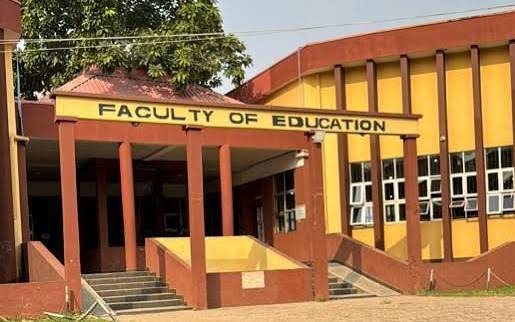The Management of LAUTECH has officially started uploading the Direct Entry (DE) Admission List for the 2025/2026 academic session.
All candidates who applied for admission via the Direct Entry route are hereby advised to check their admission status both on the LAUTECH Portal and JAMB CAPS.
How to Check Your Admission Status
Step 1: On LAUTECH Portal
Visit admissions.lautech.edu.ng
Login with the email address and password used during application
Click “Check Admission Status”
Step 2: On JAMB CAPS
Visit JAMB CAPS
Login with your JAMB email and password
Click “Check Admission Status” → “Access My CAPS” → “Admission Status”
If admitted, click “ACCEPT” immediately to secure your admission.
Important Reminders for Candidates
Acceptance Fee: Once admitted, promptly pay your non-refundable acceptance fee on the LAUTECH portal. Print your receipt for reference.
O’Level Upload: Make sure your O’Level results are correctly uploaded on the JAMB portal, otherwise your admission cannot be processed.
Name Consistency: Your names must be the same across all documents (JAMB, O’Level, and LAUTECH).
Deadlines: Failure to accept the admission or pay acceptance fees within the deadline may lead to forfeiture of your admission.
Next Steps After Acceptance
Print your JAMB Admission Letter.
Begin necessary clearance and registration (school fees, medical screening, departmental clearance, etc.).
Follow LAUTECH’s official announcements for further instructions.
Tip: Use a stable internet connection to avoid errors and save all receipts and confirmation pages.
Congratulations to all successfully admitted Direct Entry candidates — welcome to the LAUTECH family!